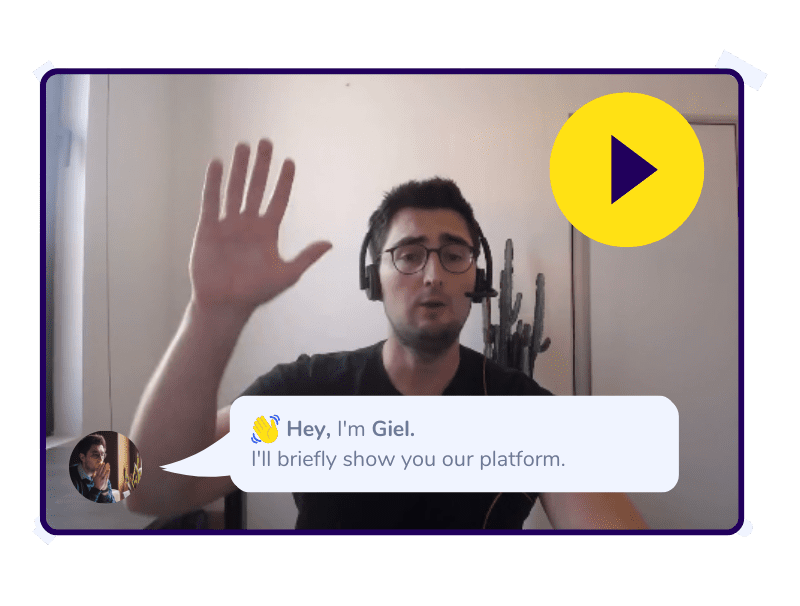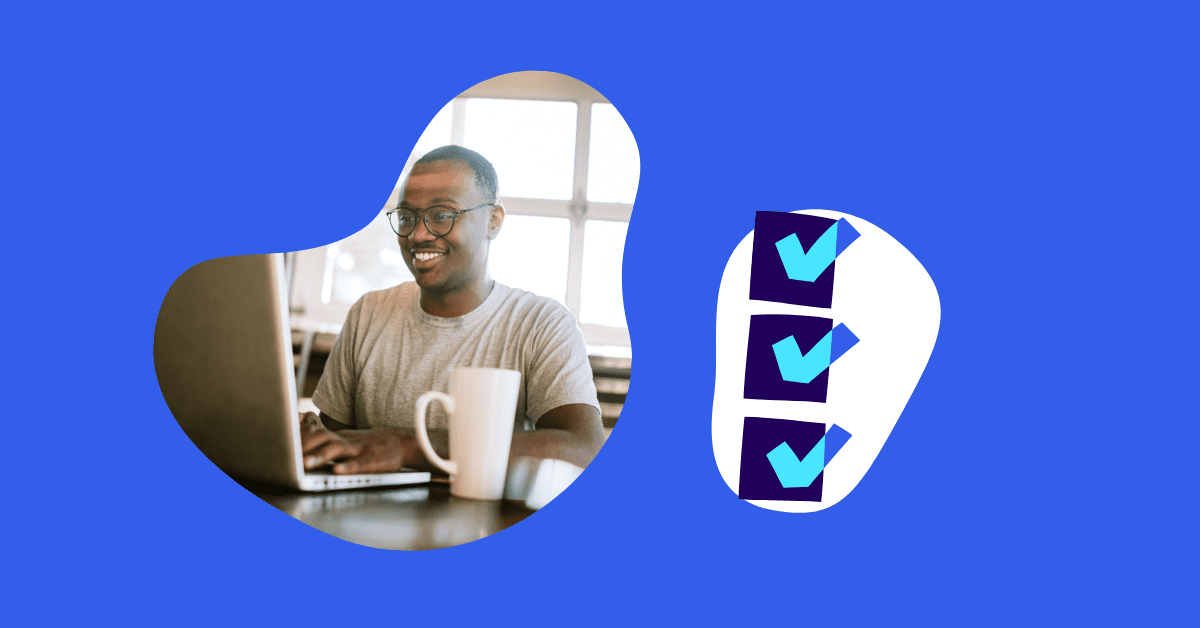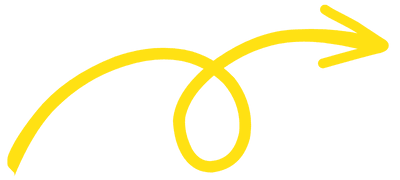Are you self-employed with a sole proprietorship? Then each year you must correctly report the figures of your activity on your personal income tax return. You must choose between Section XVII or Section XVIII, depending on the type of self-employed activity:
- Case XVII – Profits from industrial, commercial, or agricultural enterprises
- Case XVIII – Income from liberal professions or other gainful activities
Dexxter helps you with this. In the Personal Income Tax > Tax Return module, you automatically see all the codes with the correct amounts. Dexxter makes an estimate of which section applies, but you can adjust this yourself if needed.
Good to know: both sections are taxed in the same way. There is therefore no tax advantage or disadvantage to one section over the other; only the codes differ.
Joint return? Don’t forget the dual codes!
If you file a return together with your partner, there are dual versions of each code.
For example:
- 1600 or 2600
- 1632 or 2632
The first numeric code is for the older person, the second for the younger person. Be sure to fill in the correct column.
👉 More explanation on joint returns
Inventory: you need to sort this out first
Before you start on the numbers, it’s best to check your inventory in Personal Income Tax > Inventory.
Why is this so important?
In personal income tax, you may only account for the cost of goods sold, not your entire purchases. If you don’t do this correctly, your gross margin (code 1600 or 2600 / 1650 or 2650) can turn negative, and that is not allowed.
Case XVII – For enterprises in trade, industry, or agriculture
Use this case if you sell physical products or provide services within a classic commercial activity.
Code 1600 or 2600 – Gross margin
Your turnover minus the cost of goods sold and subcontracting. Note: without correct inventory data, this amount can be (incorrectly) negative.
Code 1632 or 2632 – Social security contributions paid
Here you enter the actual social security contributions you paid. You can find the exact amount on your tax certificate from your social insurance fund.
ℹ️ Special case: If you received back more in total than you paid (for example, because of a final settlement), this amount could appear as negative in Dexxter. In that case, leave this code blank on the return and add the negative amount (as a positive) to your gross margin (code 1600 or 2600).
Code 1606 or 2606 – Other professional expenses
All other costs that are professionally related (such as software, transport, mobile phone, etc.). The amount already accounts for professional use and non-deductible expenses.
Code 1617 or 2617 – Confirmation of part-time self-employment or student status
If you are self-employed on a part-time basis or as a student, you confirm your gross margin here again. This entry has no effect on your taxes but is mandatory for statistical purposes.
Code 1627 or 2627 – Start date of the self-employed activity
Fill in only the start date during the first year after you began as self-employed. In subsequent years, you do not need to complete this field.
Case XVIII – For liberal professions or other gainful activities
Use this case if you are active as a liberal professional (such as a doctor, lawyer, consultant, etc.).
Code 1650 or 2650 – Turnover excluding VAT
Enter here your total turnover excluding VAT.
⚠️ Note: A negative turnover is not allowed. Be sure to check your inventory.
Code 1656 or 2656 – Social security contributions paid
Here you enter your actual contributions paid, based on the fiscal certificate.
ℹ️ Watch out for negative contributions: If, due to a reimbursement, you received back more than you paid, leave this field blank and add the amount (as a positive) to code 1650 or 2650.
Code 1657 or 2657 – Other professional expenses
All other expenses you incurred for professional purposes. This amount automatically accounts for professional use and non-deductible expenses.
Code 1668 or 2668 – Confirmation of part-time self-employment or student status
Confirm your turnover here again if you are self-employed on a part-time basis or as a student. As with code 1617, this is for statistical purposes only and has no effect on your taxes.
Code 1672 or 2672 – Start date of the self-employed activity
Fill in only the start date during the first year after you began as self-employed. In subsequent years, you may leave this field blank.
What does Dexxter do for you?
- If you follow the steps in the Personal Income Tax > Tax Return module, Dexxter automatically shows you all relevant codes with amounts.
- The correct codes are suggested based on your activity and bookkeeping.
- You only need to review everything and adjust it if necessary.
- In the Inventory module, you simply enter your opening and closing stock to calculate your gross margin correctly.
If you end up with a negative amount in a code or have any doubts, feel free to contact our support, we’re happy to help.