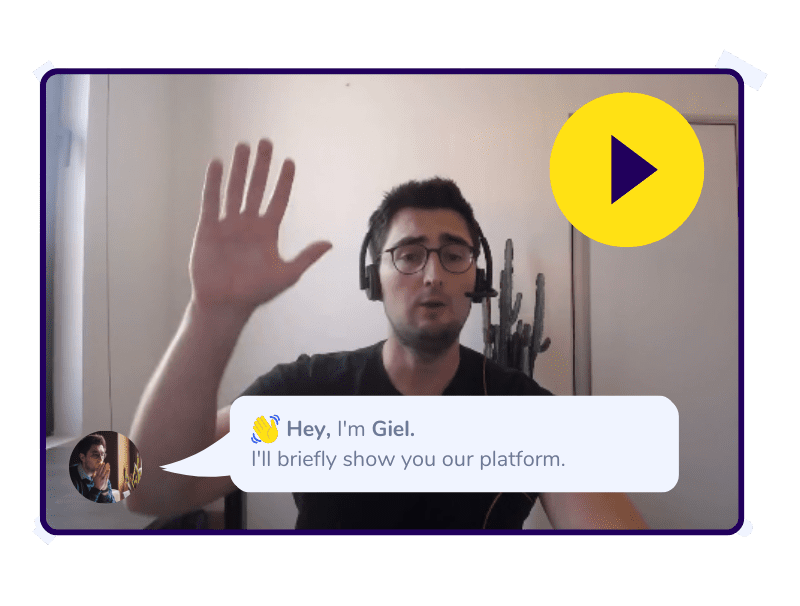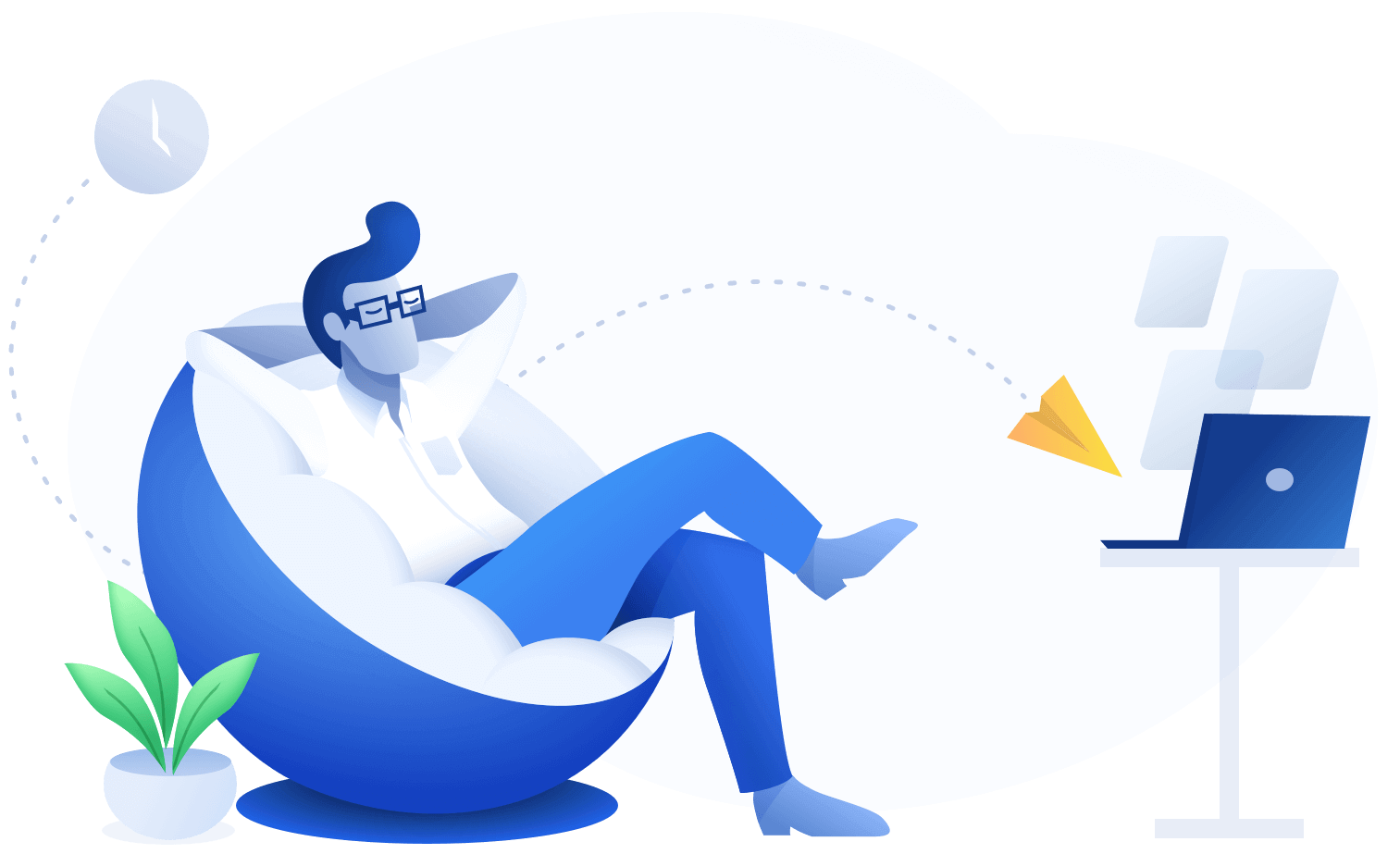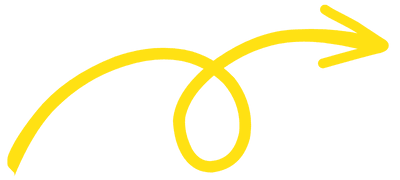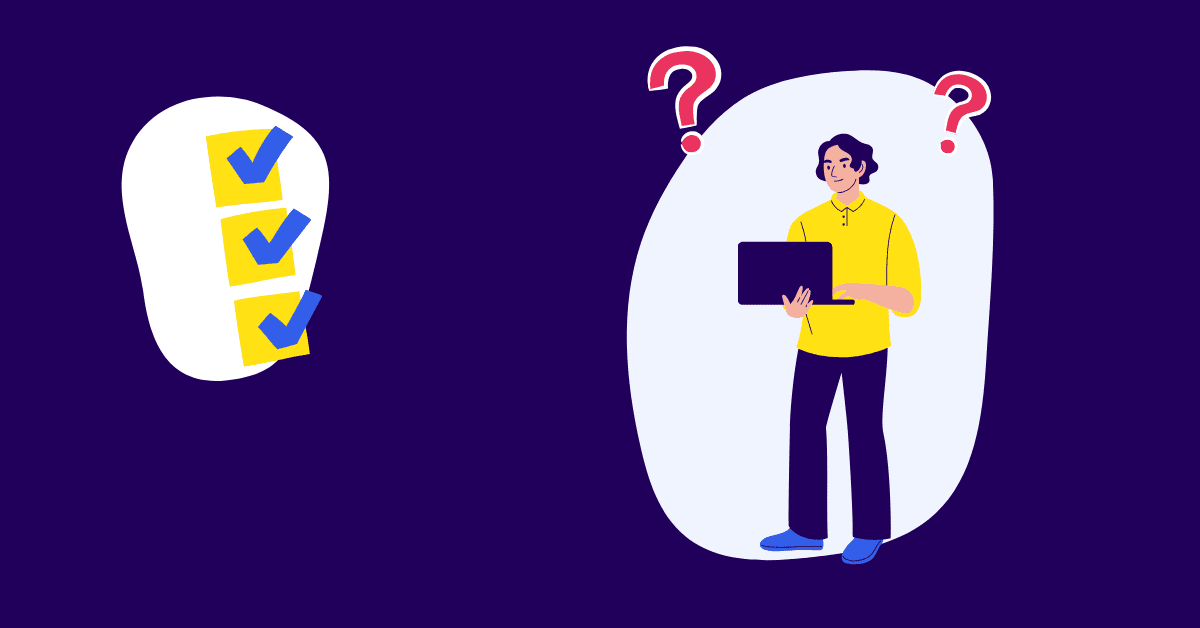Make sure Dexxter emails don’t end up in your spam! 📩
Exactly how you do this depends from which mail provider you use.
Gmail
- Search your inbox for an email with [email protected] as the sender .
- Drag this email to the ‘Primary’ tab
- Indicate that this should be done for all the next emails from [email protected].
Hotmail
- Go to ‘Options’ via the cog icon at the top right
- Click on ‘Safe senders’ on the left-hand side under ‘Junk email
- Add [email protected] filler
Outlook
- Under ‘Home’, click on ‘Junk’ and then on ‘Junk Email options
- On the ‘Safe senders’ tab, click ‘Add
- Add [email protected]
If your mail provider is not listed here or the steps are not entirely clear, Google is your best advisor. Do a quick search on ‘whitelisting e-mail address’ + your provider and you will find lots of articles and videos.

Tip:
Don’t miss a single tax deadline with the timeline in your Dexxter account